Wow! What a great first day of camp! The children were really quick at learning basic skills to navigate the iPad. They were provided with an overview on the different functions and instantly understood the functionality of the most important apps - internet, mail, camera, camera roll. Students practiced taking photos and videos, and then finding them stored within the iPad. We used three different applications in this introductory class so that the students of all levels could easily participate. The first, and easily the one of the most versatile apps on the iPad, was Drawing Pad.
Students used the digital markers, paint, crayons, and color pencils to design creative pieces of digital art. They even had a little fun with the digital stickers and stamps! I really like how the students added their own photos to personalize their pictures.
Some examples from the class:
The second App we explored was another of my favorites, PicCollage.
PicCollage is a fantastic app for creating a collage of a family vacation, a poster on a particular subject, or a flyer for your team's end-of-the-season party. Students used photos from the classroom and of themselves - supplemented with stickers, text, and backgrounds to create gorgeous designs.
Be sure to check your email as we sent MANY of these collages home! :) Here's a few samples:
ChatterPix Kids is a free app that allows children to upload or draw a picture and then record sound.
The directions were simple - choose a background, draw a line for a moving mouth, and start speaking! The kids quickly took to the assignment and before we knew it, we had a classroom filled with silly talking iPads! Although our objective was to have fun, an app like chatterbox could easily be used for book reports, history presentations, and many more academic projects!
Click play to check out some of our creative videos:
On a side note, over the next few days you will see that 'sharing' with an audience is an important objective weaved into our curriculum. I know that digital technology often worries parents (myself included!) because of the interactive nature of it. In this class, students will learn how to share information safely with friends and family, and to take precautions when participating amongst a global audience. We want to students to feel comfortable using digital technology; however, first and foremost, they must be safe, protected, and making a positive contribution to our digital world. I encourage you to keep up the conversation at home, as well.













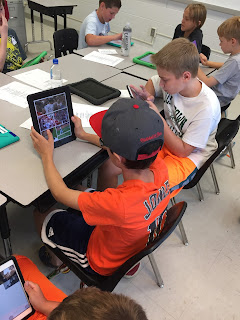
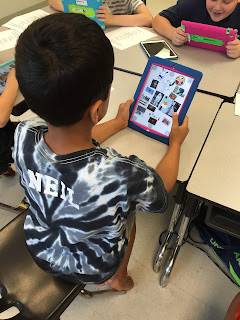









No comments:
Post a Comment